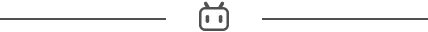【我的世界】写给萌新服主的开服指南Part.3——服务端的BC安装配置

第一部分 BC安装
1.来到官方构建网站https://ci.md-5.net/job/BungeeCord/。
2.下载最新版本(只下载BungeeCord.jar即可),并将它放入一个新创建的Server文件夹里。
3.新建一个记事本文件,修改名为Run.bat(此处必须先看Part.2)。
4.右键点击文件,点击编辑,写入以下内容:
@echo off
java -jar BungeeCord.jar nogui
pause
5.双击Run.bat,打开群组服。
6.待服务端无输出后,输入end。
第二部分 BC配置
重点看加红的几项
enforce_secure_profile: false
listeners:
- query_port: 25577
motd: '&1Another Bungee server'
tab_list: GLOBAL_PING
query_enabled: false
proxy_protocol: false
forced_hosts:
pvp.md-5.net: pvp
ping_passthrough: false
priorities: 这是默认进入的服务器配置
- 大厅
bind_local_address: true
host: 0.0.0.0:25566 这是BC的端口
max_players: 1
tab_size: 60
force_default_server: false
remote_ping_cache: -1
network_compression_threshold: 256
permissions:
default:
- bungeecord.command.server
- bungeecord.command.list
admin:
- bungeecord.command.alert
- bungeecord.command.end
- bungeecord.command.ip
- bungeecord.command.reload
- bungeecord.command.kick
log_pings: true
connection_throttle_limit: 3
server_connect_timeout: 5000
timeout: 30000
stats: c50ceda8-2a25-4ff0-a502-c2fce1cac071
player_limit: -1
ip_forward: true 这是IP重定向,建议使用
groups:
md_5:
- admin
remote_ping_timeout: 5000
connection_throttle: 4000
log_commands: false
prevent_proxy_connections: false
online_mode: false 这是正版认证,建议关闭
forge_support: true 这是forge支持,建议开启
disabled_commands:
- disabledcommandhere
servers: 这是所有的子服列表
大厅: 子服在列表中的名字
motd: '&1Just another BungeeCord - Forced Host'
address: 127.0.0.1:25568 子服ip
restricted: false
原版生存: 子服在列表中的名字
motd: '&1Just another BungeeCord - Forced Host'
address: 127.0.0.1:25567 子服ip
restricted: false
以上配置Part.4会单独细讲其他服务器与bc的配对。
如有错误和遗漏,欢迎各位大佬补充。