十字军之王3开发日志#97 | 5/17 事件插画展示和工作流程

牧游社 牧有汉化翻译
CK3 Dev Diary #97: Event Illustration Showcase and Workflow
plundh, 2D Lead Artist
Hello! This Dev Diary is collectively written by members of the Art Team who work on these illustrations. We would like to share our process and some of the artistic choices that go into making these images.
大家好!本期开发日志由创作了文中插画的美工组成员们集体写成。我们希望向大家分享我们的工作流程,以及在创作出这些图像时在艺术上所做的一些选择。
If you would like to see more of our excellent 2D Artists' work, we are launching a Displate contest starting today and running until the launch of Flavor Pack 2 on May 31. This contest will provide the winners with either a Displate of their own or a discount code for a few more lucky winners. In the meantime, you can check out our Displate collection HERE.
想要欣赏由我们2D美术师们所创作的更多画作吗?从今天开始直到5月31日风味包发布之日止,我们举办了一场Displate金属插画比赛。在比赛中获得优胜的选手们可以获得一块自己创作的Displate金属插画,更有幸运选手可以赢得折扣码。点击此处详细了解DIsplate比赛。
https://displate.com/licensed/crusader-kings-iii?art=4e66236f4bb2990e951e13f95fe21917
This fantastic team of artists will also be hosting a Live Art Stream on May 18 from 14:30 - 16:00 CEST on our Twitch channel, which can be found HERE!
我们的美工团队还将于5月18日14:30 - 16:00(中欧夏令时间),在我们的Twitch频道上主持一场直播,点击此处前往。
https://www.twitch.tv/paradoxinteractive
Petter: Lead 2D Artist 首席2D美工
Oscar: Illustrator 插画师
Alessandro: Illustrator 插画师
Ahmed: Illustrator 插画师
Jon: Illustrator 插画师
Nils: Lead Character Artist 首席角色美工

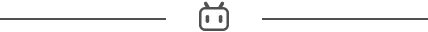
Types of Event Illustrations
事件插画分类
Scene Illustrations
情景插画
These are the illustrations that show up as backdrops in CK3 events. They have a different style and context than those in CK2. As opposed to being the main storytelling device, their purpose is now to support our amazing new 3D characters and the story they are telling through their appearance and animations. The images are there to add context to the characters' situation, but make no mistake: the characters are the star of the show.
情景插画就是在CK3的事件中作为背景出现的插画。与CK2的相比,它们有着不同的风格和不同的情境。它们并不作为主要的叙事手法,而是旨在支撑起3D角色,通过3D角色的外貌和动画讲述故事。这些图像只是为角色增添背景情境的绿叶,不要弄错了,角色才是真正的红花。
As such, we make a number of artistic choices to support this goal:
因此,我们做了数个艺术上的选择以达成此目的:
We avoid characters in the background and other elements one would expect to move.
我们避免让角色以及其它应该呈动态的元素出现在背景里。
We do our best to design the composition in such a way that draws attention to the characters instead of the background.
我们尽量通过构图将注意力引向角色,不让背景喧宾夺主。
Lastly, an additional tool provided by our 3D artists is the custom lighting setup that helps each character blend into the scene.
然后,我们的3D美工还有一样绝招:通过自定义光照设置,让每个角色都融入到场景之中。
Here are some of the Scene Illustrations added with Fate of Iberia:
以下是随伊比利亚的命运一起新增的几张情景插画:





Story Illustrations
故事插画
The "Story Event" is a new, yet familiar, addition to Fate of Iberia. Not every type of Event we would like to create fits neatly into the previous format of "Character standing in a scene". Some Events are more epic, involving a bigger cast of figures, or describe a more abstract idea not well captured by a single posed character. This type of illustration is a more epic version of the old CK2 event format we know and love.
“故事事件”是伊比利亚的命运Fate of Iberia中新增的老朋友。我们想打造的各种事件,其中有些是不能拿“角色站在场景里”的经典模板生搬硬套的。有些事件更加有史诗感,涉及到更多的人物,或者描绘了更加抽象的概念,单单摆个角色放在那里是无法完全表现的。这种类型的插画就和我们的老朋友——CK2中的事件形式很像,但是要更加有史诗感。
These images are painted in a more expressionistic style and can contain a variety of characters and action. Here are some added in Fate of Iberia - expect to see more in the future!
这些绘画要更有表现主义风格,其中涵盖了各种各样的角色和行为。以下是在伊比利亚的命运中新增的一些——未来还会有更多!




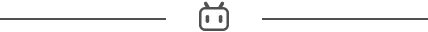
Process - Scene Event Illustration
工序——情景事件插画
Step 1 - Concept and Brief
第1步——概念与简报
The first step starts with Game Design. The designers have some idea of which types of events they would like added to any expansion, and from this emerges a prioritized list of images. We typically want some images that can be used in many instances and some that are more unique and interesting.
第一步,首先是游戏设计。关于在某个扩展包中要新增什么类型的事件,设计师们会构想一些主意,由此产生一个图像的优先级清单。基本上,我们希望优先创作的是可以反复用在多个场合的图像以及特别独特、特别有意思的图像。
The designers will provide an initial set of references deemed suitable and historically accurate. The Artist will then supplement these with more artistic references, like inspiration for lighting, materials, and details. This is a collaborative process.
设计师要给出一套合适且符合史实的参考资料。然后美工要加入艺术上的参考,例如关于光照、材质、细节等的灵感等等。这是一个相互协作的过程。
Step 2 - Modeling and Lighting
第2步——建模和光照

The base for these illustrations is always a 3D scene. This provides us with several benefits:
插画的基底一定会是个3D场景。因为它有如下好处:
Accurate scale and perspective become trivial.
精确的尺寸和透视无关紧要。
Iteration of lighting and camera angles happens much faster.
迭代光照和相机角度要快得多。
We can reuse assets in multiple scenes, speeding up the process significantly.
我们可以在多个场景里反复使用美术资产,极大加快流程。
It also helps us maintain a consistent style.
它还能帮我我们保持风格上的一致。

Step 3 - Polishing
第3步——打磨
Our main priority is always framing the characters such that they are clearly legible.
我们的第一优先永远是将人物突出出来,一定要让它清晰可见。

Here, for example, you can see how the same corridor could be longer.
例如这里可以看出,相同的一条走廊可长,

Or shorter.
可短。
The choice of using a shorter corridor here was twofold:
把走廊截短有两条理由:
The more intimate space is suitable for a broader range of events, rather than just those set in a massive palace.
空间更加私密,可以用在更多种类的事件上,而不是只能用在发生在宫廷大厅里的事件上。
The corridor lines that go towards the vanishing point far away risk guiding the eye out of the scene. By making the line shorter, we allow the character to take more focus.
向着消失点延伸的走廊会将视线引向场景之外。把它截短之后,就能把焦点拉回到角色身上。


When we approach the final iteration, we keep doing tests to make sure we are respecting our goals. Here, for example, you can see elements that are too close to the character, which were then corrected in the final image. The vanishing point lines are placed in such a way as to not to excessively distract the player.
当我们接近迭代的尾声时,我们会不断进行测试,好更贴合我们的目标。比如说,你可以看见有些元素离角色距离太近了,于是在最后一幅图中就被删掉了。消失点也不至于太分散玩家的注意力。



It is helpful to view the image in grayscale to get a clearer sense of how the light and dark values work.
在灰度模式中看图片,就能更好地看清楚明暗。
If we do our jobs correctly, we end up with an image that is interesting, pretty to look at, and doesn't overpower the character.
如果我们都能把本职工作做好,我们就能得到一幅有趣、好看、也不至于盖过角色的图画。
Example 1: MENA Interior
实例1:MENA内部
By Ahmed
来自Ahmed

The modeling process starts with a template scene in Blender which includes a correct camera lens and human models for scale.
在建模过程中,我们首先在Blender里搭建一个模板场景,需要把相机对焦和人体模型比例搞好。

To speed up the process, materials are sourced from various free and commercial sources online. Common materials like Wood, Stone, Tiles, Fabrics and much more can be found in very high quality. The image shows various PBR Materials (source: http://www.textures.com)
为了加快工作进程,材质来源于各个免费以及付费的网站。像木头、石头、地砖、纤维之类的常见材质,都可以从网上找到非常高质量的素材。图中所示的是几种PBR材质(来源:www.textures.com)。

Blocking out the big details of the scene to get a feeling of the space.
遮挡住场景中的主要细节,来感受空间感。

Walls were added behind the camera to block the sunlight and have the room closed from all directions, to make it darker. The focus was storytelling at this stage, and any added details should support this goal.
我们在相机之后增加了墙来阻挡阳光,将房间完全封闭起来,让它更暗。这个阶段的重点是要叙事,所以不管增加什么细节,都需要服务于这个目的。

Some adjustments in Photoshop were made to get a feeling of the mood. *God rays" were added as well as some coloring tweaks:
在Photoshop里做了些调整,增加一些情感。还添加了“上帝之光”,调整了一些色彩。


Placing a character and UI to see how it will appear in-game. The flipped scene looked better!
把角色和UI摆上去,看看在游戏里会是什么效果。修改后的场景更好看一些!

After some feedback, it turns out some changes to the composition were needed. Placing the table further back in the scene looked better for the overall composition and prevented the character from looking off-scale.
收到一些反馈之后,发现在构图上还需要做一些调整。把桌子再放远一点,构图会更好,也不会让角色显得特别大。
The simplest way to solve this was going back to Blender. The table is now placed further back in the scene.
要解决这个问题,最简单的方法是回到Blender。在场景中把桌子摆远点。

Back in Photoshop again, the color temperature was adjusted. Less greens and more reds.
回到图像处理上,色温有一定调整,多了点红,少了点绿。

Fixing the lighting, making the lights pop more, adding color temperature to the lights.
修复了光照,使灯光更亮了,还加了色温。

The Background behind the blonde bearded guy needed more separation. I went back to Photoshop and some fog was added.
金色胡须角色背后的背景原本需要更大的区分度。我到图形处理里添加了一些灰雾。

The result.
现在看起来像这样。
I hope you found this interesting and enjoyed the process as much as we enjoyed working on these images! As you can see the process can differ and each event image can present a distinct set of challenges, but with guidance and support from our art leads and colleagues we can reach those results.
我希望你们觉得这些很有趣并享受这一过程,就像我们当时美化这些图片时所经历的一样。如你所见,每一张事件图片都有不同的挑战,在我们美术部门的指导和支持下,我们才能有如此成果。
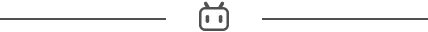
Example 2: Iberian Throne Room
实例2:伊比利亚王座厅
By Alessandro
来自Alessandro
I was excited to be able to do the background of the main menu, partly because it presented a new challenge for me, partly because it was an eye-catching and immediately visible image.
我怀着激动的心情来处理主菜单的背景,有一部分原因是因为这对我来说是一项新的挑战,另一部分原因是这是一张能一眼吸引眼球的图片。
First, we had some discussions about plausible historical references and moods for the scene, as well as the relation to previous works on the game.
首先,我们已经研究了可靠的历史依据,定下了场景基调、与游戏之前工作的关系。




Because of the setting, the warm and welcoming atmosphere seemed appropriate, so I immediately started thinking about a yellow and red color scheme.
由于场景设置,一个温暖和热情的气氛看起来会恰到好处。因此,我立刻开始思考黄色和红色的配色方案。
In the references, white is often used, and it was an interesting idea, but in order not to do something too like the standard Mediterranean Throne Room I opted for a real color. In my image there are still some white elements, but since I decided to use a very saturated sun, the result is still tending towards yellow.
在参考资料中,白色是经常被使用的。这看起来是个好主意,不过为了让它看起来不那么像标准地中海御座厅,我选了真彩色。在我画的图里仍然有一些白色元素,但是因为我决定使用非常饱和的日光,导致白色会趋向于黄色。



After the initial sketch stage, some technical problems became apparent. The throne itself, one of the focal points in the background, was completely covered by the characters. The second problem concerned the mood.
在初始草图设计好之后,一些技术难题浮出水面。王座本身是背景里的重点之一,但它完全被其他角色遮挡住了。还有个问题就是基调。
I wanted to create some interesting shadow patterns from the sun, but this would have created problems of credibility and shading with respect to the characters, so I had to opt for a different solution.
我试图营造很有意思的日光阴影图案,但是这可能会影响角色阴影的真实性,于是我只能选择另一种解决方式。
Often when I find myself in complex situations, I prefer to think about it in the final stages, it helps me not to get stuck on an illustration for too long, thinking about too many alternative solutions that in practice I do not yet know how to deal with, making myself waste time.
通常,当我发现情况很复杂时,我倾向于思考最终成品应该怎样。这有助于我不被一些插图困住太久,一味地纠结一些我事实上不知道如何处理的、却可替代的方案,那只是浪费时间。
I started to define the details of the image, making it more saturated and darker, adding purple as a complementary color for the light seen from the windows, to create richer color variations.
我开始确定图片中的细节,让它更饱满、更暗。往窗户上增加一些紫色作为光线的互补色,来创造更丰富的色调变化。
I tried different approaches especially for the furniture elements and the floor. I liked the idea of creating a texture that combined large, open areas with more detailed areas - so I tested out a variety of materials.
我尝试了不同的方案,尤其是家具元素和地面。我很喜欢的一个想法是在大型开放区域和有更多细节的区域之间添加纹理,为此我试遍了各种材料。


Speaking during the review meetings we decided to work the floor further, and I decided to add an additional color to create a darker but still rich texture, which I interrupted by larger elements, creating that type design that was in my plans from the beginning.
在工作总结会上,我们决定把地面景深在加大一点,同时我也决定再添加另一种深色色彩来丰富纹理,为此还打乱了我原本设计其他大件元素的计划。

At this point I started to make the whole image more harmonious. Since it will show up in the Main Menu, it needs all the necessary care and detail. You can see that a whole series of patterns have been added to the walls, like plants and more.
这时我开始考虑让整幅图看起来更加和谐。因为这是主菜单的背景图,所以它需要百分之一千的细致关注。你可以看到一整个系列的图案都添加到了墙上,包括但不限于植物之类的。

When we got to the end, we felt it lacked something, and there was still an issue with the strange shadow that had been looking for at the beginning. The solution was to cut the shadow and make the floor pattern less invasive (but still visible), and in general made the whole image deeper, and with distinct levels of reading.
当一切都结束了,我们总觉得还缺点什么,最开始阴影看起来很奇观的问题还没解决。解决方法就是把阴影去了,使地面的图案看起来不那么明显(但仍然可见),使整张图总体看起来更深,能明显看出不同的深度。
I hope you enjoy the result as much as I enjoyed making it.
我希望你们能享受这张成果图,就像我享受制作它的过程那样。

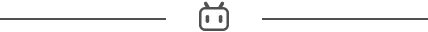
By Jon
来自Jon

This was the first time I did an event scene illustration for CK3, which was exciting and maybe a little bit intimidating. I really like the art style used in these illustrations and I was looking forward to trying it out myself.
这是我第一次为十字军之王3绘制事件场景的插图,这让我激动不已,甚至还有一点小紧张。我真的很喜欢之前的美术风格,我也很希望能尽我全力。
When I started working on this illustration, I had a few things in mind. Since it was going to be a dungeon, it would be sparsely decorated and only have the most basic, roughly cobbled together, furnishing. There was not much room for props, architecture or artworks that could connect this illustration with the area. In order to make this illustration stand out from the other dungeon scenes, I focused more on materials and mood.
当我开始制作这一插图时,我的脑中想到了几个东西。由于这将会是一个地牢,那它应该缺乏装饰,只有最基础的、简单粗暴地堆砌在一起的一些陈设,周遭并不会有什么小道具、家具、艺术品的空间。为了让这张插图能从一众地牢插图中脱颖而出,我专注于思考其材料和基调。
Layout and Lighting
布局和光照
Before I started to work on materials and other details, I needed to come up with a good layout for the image. I started by blocking out some basic objects - walls, arches, bars, doors - and tried various layouts and lighting for the scene.
在开始制定材料和其他细节之前,我需要先给插画制定一个不错的布局。我先大致画出一些基础的物件——墙壁、圆拱、长条、门,并且尝试了不同的布局和光照。
Each layout was tested with characters and UI elements on top, to get an idea of how it would look in-game. It was important that the illustration didn't compete with the other elements by being too busy or by having too much contrast.
每种布局都进行了附带角色和UI元素的测试,从而得知在游戏中它们会看起来是什么样的。很重要的是插画不能和其他元素相冲突,比如太杂乱,或是有明显的色彩反差。




After going back and forth, I eventually settled on this design.
在反复斟酌后,我最终选用了这一设计。


Materials and Mood
材料与基调
When I had settled on a layout, I started to play around with the materials in the scene. I imagined this area being one of the older parts of the building, perhaps it was used for something more extravagant at one point, but now the walls are eroded, the stones have shifted, and the surfaces are worn. The only source of natural light would be a small window placed high on the wall.
当我完成了布局,我就开始着手处理场景中的材料。我想象这片区域是古建筑的一部分,可能是原本很奢华,但现在墙体已经被侵蚀,石料也散了,表面都有磨损。唯一的自然光源仅仅是墙上高高的一叶小窗。
I gathered references of buildings in the area, looking for interesting textures and variations in the materials. I tried to achieve a combination of chiseled stone blocks in some areas, with rough, eroded walls and uneven patches of mortar in others.
我收集从那个时代的建筑参照,以寻找有趣的材料纹理。我试图构造一个凿刻的石块、粗糙的被侵蚀的墙体、不规则砂浆斑块相结合的场景。



Props and details
道具与细节
Another area that I experimented with quite a bit was the metal bars separating the rooms. The first versions of these were based on Moorish patterns, but I wasn't happy with the way they came out. To improve them, I collaborated with our content designers, who helped me find references of other types of Moorish artworks to base the new designs on. In order to make these appear less fancy - this was a dungeon after all - I gave them an eroded material and banged them up a bit.
另一个区域我实验性地用金属条分割出了一个空间。最初版本是以摩尔文化的图案为蓝本的,但是我对其呈现出的效果并不满意。为了更好的效果,我和我们的内容设计相互合作,他们帮我寻找了许多摩尔人的艺术作品的参照,来作为新设计的基础。为了让这些看起来不那么华丽——毕竟这说到到底还是个地牢,我把这些材料都换成了战损版。

In addition to the material and design of the bars, I also put in some extra attention to the lighting to make the silhouettes more clear. The left panel would receive a fair deal of natural light from the window, making it stand out from the dark corridor behind it. The left panel would receive less light, so in order to make it more clear I placed an artificial light source behind it, perhaps a lantern burning next to a sleeping guard.
除了护栏的材料和设计,我还额外关注了光线,让光影更加清晰。左边部分能从窗口获得相当多的自然光,使其从背景黑暗走廊中显现出来。左边部分接受光线较少,为了让它更清晰,我在后面放了个人工光源,或许是打盹的卫兵身边点着的灯笼。(译注:原文如此,两个都是“左边”。)

Lastly, I worked on the props for the scene. I wanted to keep them simple - the unfortunate residents would only have a couple of rough benches to sleep on, and would only have access to the most basic necessities.
最后,我为这个场景制作了道具。我想让它简单些——倒霉房客只有几张粗糙长凳可供睡觉,而且只能得到最基本的生活用品。
Rendering
渲染
Once I had everything I needed in my 3D scene it was time to render it. At this point I want all the major aspects of the illustration solved. Since I know that I am going to paint over it, it is not the end of the world if a texture looks wonky somewhere, but I want to avoid doing any major changes once I start to work in photoshop.
等到我在3D场景中做出来想做的一切,就该渲染它了。在这方面,我想解决关于插图的所有主要问题。因为我知道要在它上面绘画,某个地方的纹理看起来不稳定也没什么大不了的,但我不想在开始使用Photoshop后做什么重大改变。
I did some test render where I tweaked the lighting and some details until I got a result that I was happy with. After that it was time to bring the illustration into photoshop. This is what the raw render looks like compared to the final image.
我做了一些测试性渲染,调整了灯光和一些细节,直到得出我满意的结果。之后就该将插图放进Photoshop。这是原版渲染图和最终图像的对比情况。


Painting
绘画
When I started in Photoshop I focused on the major things first, such as darkening some areas, tweaking saturation and adding haze and other effects. Then I started to paint over the 3D image - simplifying some areas while adding additional detail to others. This is where I push the image and try to make it as nice as I can. While doing this I am also paying attention to the mockup, testing it regularly to make sure that the image works well in the game.
当我开始使用Photoshop时,首先要看主要问题,比如调暗一些区域,调整饱和度,增加雾度还有其他效果。然后我开始在3D图像上作画——简化部分区域,同时在其他区域添加额外细节。我对图像做了这些改动,让它尽可能好看。在做这些工作的同时,我也在关注模拟图,定期测试确保图像在游戏中良好运行。
Finalizing
定稿
Throughout this process I worked closely with my colleagues. The support and feedback that I get from my art team is incredibly valuable and appreciated, and I know for a fact that this image would come out way worse if I didn't have their input. I also get a lot of help from our designers, providing tons of cool ideas and references for what to put in the illustrations.
在这个过程中,我和同事们亲密合作。我从美术团队得到的支持和反馈非常有价值,我知道如果没有他们的意见,这个图像做出来效果会很差。我也从设计师那里得到了很多帮助,他们为我在插图中添加的元素提供了大量很酷的想法和参考资料。
At this point I am mostly doing minor changes, looking for ways to improve the image and testing it in the game. Creating this illustration was incredibly fun and rewarding, and it´s since become one of my favorite things to do for our games.
这方面我主要是做一些小改动,寻找改进图像的办法,并在游戏中测试。创作这幅插图非常好玩有意义,它后来成为我最喜欢为我们游戏做的工作之一。

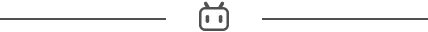
Process: Story Event Illustration
流程:故事事件插图
By Oscar
来自Oscar
Sketch and brief
草图与简介
Our designers and Game Director had this idea for a scene showcasing the possibilities that the Struggle represents - a sense of standing at a crossroads overlooking the landscape and not knowing what the future holds.
我们的设计师和游戏总监有这么个想法,希望有个场景来展示“伊比利亚冲突”所代表的可能性——那种站在十字路口远眺风光的感觉。

With this in mind, I started making some simple shapes in black and white to get a composition going. I wanted a strong triangular shape with some characters on it that would lead the eye toward the right side of the image and the horizon.
考虑到这点,我做了一些简单的黑白形状组成构图。我希望构成有力量感的三角形,上面有一些符号,将人们的视线引向画面右侧和地平线。

I kept refining and adding details and tried to add some more definition to the values. I looked closely at various reference images to get inspiration. I made the foreground elements darker so that you get a good separation between elements and a clear focal point.
我不断完善增加细节,尝试在数值之上附加一些意义。我仔细观察了各种参考图片以汲取灵感。我将前景元素调暗,这样就能很好地区分各元素,并有着清晰的重点。
Color
色彩

Time for color! I overlay some textures with color and use blend modes to establish a mood. I want it to feel a stormy with patches of light shining through the clouds to illuminate the landscapes and characters. This will allow me to model the lights to highlight the important elements to create focus. I also thought it would be a nice detail to give the characters colored flags, it would add a sense of wind and add some much-needed color variation to the scene.
该上色了!我用色彩叠加出纹理,用混合方式来建立情绪。我希望它能给人一种暴风雨的感觉,通过云层中的光点来照亮风景人物。这能让我用灯光来突出重要元素,制造出重点。我还认为给人物加上彩旗是个很好的细节,可以增加风的感觉,为场景加一些所需色彩变化。

I remove the characters for now and start working on the environment, I add rocks and grass and block out the tree from the first sketch. I add some photos of foliage that I paint on top of to add some color and texture variation to the ground.
现在去掉人物,开始画环境,我增加了岩石和草,并将第一张草图中的树挡住。在上面加一些树叶照片,为地面加一些色彩纹理变化。
Refinement
改进

I add some more small bushes and work out textures for the ground. I also work a bit on the background so I keep all elements of the environment on the same level of finish. I add a second tree and refine them for some depth in the foreground, adding just a bit of light hitting the top of the trees is a nice way to further push the feeling of dappled light in the scene.
我加了一些小树丛,为地面绘制纹理。还在背景上做了一些工作,让环境中所有元素保持同一水平线。我还加了一棵树,并在前景中细化景深,在树顶上加一点光,这是进一步增强场景中斑驳光线感觉的好办法。
Finishing and characters
完善和人物

I add back characters and clouds and some brighter clouds on the horizon, to reflect stormy weather and I thought the scene needed some more variation in the sky.
我将人物和云加回去,在地平线上加一些更亮的云,从而反映暴风雨天气,我认为场景天空中需要一些变化。

Now I've added back all the characters that were planned, I added back the colors of their banners and now it's mostly a question of where all characters should be positioned to create a nice flow in the image. I'm pretty happy with how the clouds turned out and I think they convey a feeling of wind quite well.
现在我将计划中所有人物都加了回来,并将旗帜色彩加了回来,现在主要问题就是所有人物的位置,以便于在画面中制造良好的流动感。我对云的效果非常满意,我认为它们很好地表现了风的感觉。

The finishing touches, mostly has to do with small fixes and changes to characters and clouds, I move some elements around and push values ever so slightly to make the image finished. I add some extra small details, like the small tree sticking out of the hill and do some light color adjustments and vignetting to make the composition just a little bit stronger.
最后的修饰,主要是对人物和云的微调,我移动了一些元素,略微改了一些数值,完成画面。我加了一些额外小细节,比如从山上伸出的小树,并做了一些细微色彩调整晕染,使构图更强烈。
I'm happy with how the picture turned out. Throughout the entire process the art team and our content designers have given me many references and plenty of excellent feedback to push the image further.
我对图片效果很满意,在整个过程中,美术团队和内容设计给了我许多参考资料和大量出色反馈,进一步优化了图像。
That's it for this week's Dev Diary - thanks for reading!
本周开发日志结束——感谢阅读!
欢迎关注UP主和主播小牧Phenix!
欢迎关注牧游社微信公众号和知乎专栏!微信公众号改版为信息流,欢迎【置顶订阅】不迷路,即时获得推送消息!
B站在关注分组中设置为【特别关注】,将会在私信内及时收到视频和专栏投稿的推送!
欢迎加入牧有汉化, 致力于为玩家社群提供优质内容!组员急切募集中!测试群组822400145!
本作品英文原文著作权属Paradox interactive AB所有,中文译文著作权属牧有汉化所有。

