(50)卸载 VXM
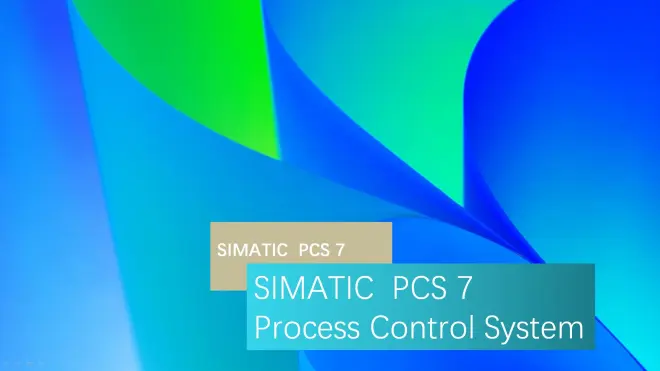
必须按照 MS Windows 准则删除软件产品。
要执行这一操作,在 Windows 控制面板中卸载软件包。例如在 Windows 7 中,在控制面板 中打开“程序 > 程序和功能”(Programs > Programs and Features),然后选择要卸载的软 件包。在 MS Windows 中,只能使用这种方式卸载该软件。
卸载时,由 VXM 动态创建的文件会保留。“卸载”工具将检测到这些文件,并显示消息 “Some elements could not be removed. You should manually remove items related to the application.”。这些动态创建的文件可以删除,而非必须删除。

