ABB UFC760BE143 连接到控件生成器中
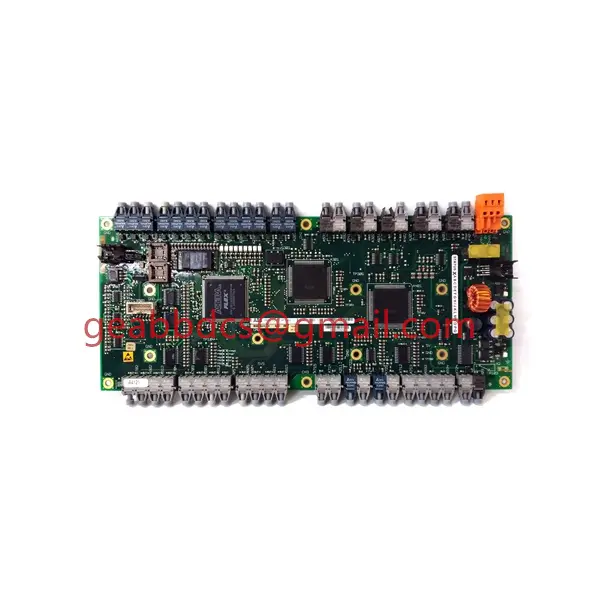
BusManager用于读取和检查实际的驱动器配置。它
也用于恢复断开的通信链路。正常通信至
断开的链路被挂起,直到报告链路被恢复为止。
如果BusManager功能被禁用,则认为通信是循环的
并且是连续的。缺少驱动器会导致额外的通信,因为消息
朝向它连续地重复。
在可以选择特殊I/O通道之前,特殊I/O通道硬件
必须将定义文件导入到项目中。
要将特殊I/O单元添加到CI858,请在项目资源管理器中执行以下操作:
•右键单击CI858单元,然后选择“新建单元”。
•选择特殊I/O通道。
•右键单击“特殊I/O”通道,然后选择“新建单元”。
•选择适当的I/O单元。
•选择该单元的位置(I/O单元的地址),然后单击“确定”。
•双击设备并调整设置中的特殊I/O参数
选项卡,方法是双击值字段。请参阅第页的特殊I/O参数
43.
•将变量连接到“连接”选项卡中的通道。请参阅特殊I/O
第46页的功能块和第44页的连接。
•应用并关闭编辑器(Ctrl+U)。
本章介绍了CI858支持的特殊I/O单元,并给出
有关如何配置中I/O单元的输入和输出通道的说明
应用程序。
I/O单元可以通过功能块进行控制。所有连接的I/O单元都需要
它们自己的功能块,该功能块是根据I/O单元类型选择的。A.
功能块有一组定义的输入和输出变量以及
内部存储器。它还有一个运算这些变量的算法。当函数
块被执行时,它评估其所有变量并为
输出和内部变量。
特殊I/O功能块存储在随
产品通过将库连接到控件生成器中的项目
块变得可用于应用程序。

The BusManager is used for reading and checking the actual drive configuration. It
is also used for recovery of broken communication links. Normal communication to
the broken link is suspended until the link is reported to be recovered.
If the BusManager function is disabled, the communication is assumed to be cyclic
and continuous. A missing drive causes extra communication, because the messages
towards it are repeated continuously.
Before Special I/O Channel can be selected, the Special I/O Channel Hardware
definition file has to be imported into the project.
To add a Special I/O unit to the CI858 proceed as follows in the Project Explorer:
• Right-click the CI858 unit and select New Unit.
• Select Special I/O channel.
• Right-click the Special I/O channel and select New Unit.
• Select the appropriate I/O unit.
• Select the position (address of the I/O unit) for the unit and click ok.
• Double-click on the unit and adjust the Special I/O parameters in the Settings
tab by double-clicking in the value fields. See Special I/O Parameters on page
43.
• Connect variables to the channels in the Connections tab. See Special I/O
Function Blocks on page 46 and Connections on page 44.
• Apply and close the editor (Ctrl + U).
This chapter introduces the Special I/O units supported by the CI858 and gives
instructions on how to configure the input and output channels of the I/O units in the
application program.
I/O units can be controlled with function blocks. All connected I/O units require
their own function block, which is selected according to the I/O unit type. A
function block has a defined set of input and output variables and variables for
internal storage. It also has an algorithm to operate these variables. When a function
block is executed, it evaluates all its variables and computes new values for the
output and internal variables.
Special I/O function blocks are stored in the Special I/O library delivered with the
product. By connecting the library to a project in the Control Builder, the function
blocks become available to the application.

