【至尊宠物仅需2980点券】DNF美服8月22日更新简介:手柄支持,送龙之业火的活动

结尾有彩蛋
内容不保证完全正确,请不要拘泥于本文,请以游戏正式更新内容为准。
各位观众,晚上好。今天是8月21号星期一,农历七月初六,欢迎收看更新简介节目。今天更新的主要内容有:
北京时间8月22日10:00开始维护,华盛顿时间8月21日22:00开始维护,持续时间约8个小时。
主要更新内容:(所有活动名称均为暂定)
手柄支持
小灯笼刮刮乐
下一地下城
再演一个整合礼包
修复适用伊斯大陆和巴卡尼活动buff时精神刺激灵药制作材料礼盒无法使用的问题
修复错误适用维护奖励仓库时间的问题
修复特别舞台活动图像显示错误的问题
接下来请看详细报道。
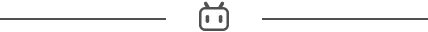
Encore! All-in-One Package 再演一个整合礼包
销售时间:8月22日——9月19日
礼包可在网页商店购买。2980点券,账号限购1个。包含幻梦蝶舞至尊宠物、稀有武器克隆装扮自选礼盒、成长支援礼盒。
幻梦蝶舞至尊宠物:至尊宠物纯白蝴蝶公主:所攻20%,攻强20%,BUFF效果5%,所强25,四维100,双暴3%,三速2%,MP MAX 5%,名望889

稀有武器克隆装扮自选礼盒
成长支援礼盒
- 喂养支援礼盒(选择获得一种奖励:纯净的白银增幅书/红色灿烂徽章自选礼盒4个)
- 红色灿烂徽章自选礼盒(选择获得4个红色灿烂徽章)
- 宠物饲料礼盒(300个)
- 宠物更名卡
- 闪亮的雷米援助礼盒(100个)
- 复活币礼盒(10个)
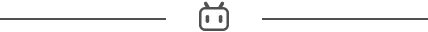
Controller Support 手柄支持
DNF美服新增了国服尚未提供的手柄支持,可以使用PS或XBox手柄来游玩DNF了。
部分翻译来自魔法少女QB
Controller System 手柄系统

The Controller tab will be added to the Settings – Hotkey Settings menu.
设置-快捷键设置菜单新增了手柄选项卡。
- Default key settings will be applied as the same system as for a keyboard.
- 基本键设置采用与键盘相同的系统。
Default settings are provided, and the keys for each menu can be reconfigured.
提供默认设定键位,各菜单的键位可重新设定。
When a controller is connected, the controller icon in the controller tab will change to green.
连接手柄时,手柄页面的手柄图标会变更为绿色。
Depending on the type of in-game events, optimal controller support may not be available.
根据游戏内活动形态的不同,可能无法顺利支持手柄操作。

Supported Controllers 键位设置
The key layout UI is provided for XBOX and PS types.
分为XBOX型和PS型,提供按键排列界面。
- You can configure settings according to the type of controller you are using.
- 可配合所使用的手柄类型进行设定后使用。
XBOX Type XBox类型
- Supports wired/wireless connections. 可有线/无线连接
- Supports vibration function if available. 支持振动功能
PS Type PS类型
- Supports only wired connection. 只能连接有线
- Supports vibration function if available. 支持振动功能
- Wireless connection will be supported in the future. 无线连接后续支持
Vibration function will not be activated even if a controller is connected when using keyboard controls.
使用键盘控制时即使连接了手柄也无法启用振动功能。
Combination Keys 组合键
You can specify keys that can be used in combination with other keys, and up to 2 keys can be configured.
可设置与其他键组合后使用的键,最多可设置2个。
You can mix combination keys and regular keys for configuration, and they can be used as shown in the examples below.
可将组合键与普通键混合设置,可如下列示例般使用。
- Combination Key 1 + Regular Key, Combination Key 2 + Regular Key, Combination Key 1 + Combination Key 2 + Regular Key
- 组合键1+普通键, 组合键2+普通键, 组合键1+组合键2+普通键
You cannot combine combination keys themselves, and keys that can be assigned as commands cannot be set as combination keys.
组合键本身不能指定为组合,指定为输入指令的按键不能设定为组合键。
- Creature skill controls, equipment option controls.
- 使用宠物技能,装备属性操作键

Town and Dungeons 城镇与地下城
Configured key values will be shown in item and skill slots when using a controller, and changes from switching between controller and keyboard will be applied in real-time.
使用手柄时,会将设置好的键位显示在道具和快捷栏上,并实时适用键盘和手柄转换。


Provided Key Settings 提供的键位设定
The following is a list of key settings provided in the controller settings.
这些是在手柄设置中提供的键位设置列表。

Additional Functions 其他功能
Selections made in NPC conversations and menus are applied according to the controller settings.
选择NPC对话及菜单时,按照手柄设置使用。
- Options can be selected by using the space bar dialogue key or attack key
- 通过空格键对话和攻击键的选择
Mouse-switching functionality is provided.
提供鼠标转换功能。
- Key customization is available in the controller settings.
- 在手柄设置中可以变更键位。
- Mouse movement, clicking, and scrolling functions are provided.
- 提供鼠标移动/点击/滚动功能。
Detailed adjustments for some features are available.
提供部分功能的细节调整功能。
- Analog Stick Sensitivity 摇杆灵敏度
- Vibration Intensity 震动强度
- Mouse Sensitivity 鼠标灵敏度

For some monster patterns that require the use of fixed keys, you can input them with a controller.
部分怪物的机制中,以固定键提供应对,可使用游戏手柄输入。
- X button patterns Basic Attack Key x
- X 按钮模式 - 基本攻击键 x
- Arrow key patterns Movement Key
- 方向键模式 - 移动键
- The Meister's Laboratory, Phase 1 Basic Attack / Jump / Dungeon Special Key / Skill Key
机械战神实验室1阶段 – 基础攻击/跳跃/地城特殊键/技能键
When using the analog stick as the movement key, walking and running is activated based on the tilt of the stick.
当使用摇杆作为移动键时,行走和前冲会根据摇杆的倾斜而激活。
The space key used during NPC conversations corresponds to the controller settings.
NPC对话期间使用的空格键与手柄设置相对应。
When playing Noblesse Code content, the controller settings for each character are applied separately.
游玩贵族机要内容时,每个角色的手柄设置都是单独适用的。
If you play via Steam, it is recommended to use the official Valve controller layout.
如果在Steam进行游戏,建议使用官方的Valve手柄布局。
- Using other layouts may cause the controller to not function properly.
- 使用其他布局可能会导致手柄无法正常工作。
- Changes made in Steam’s controller settings will be applied in DFO upon running the game.
- Steam手柄设置中的变更将在运行游戏时应用于DNF游戏。
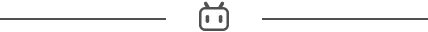
To the Next Dungeon! 下一地下城
时间:8月22日——9月19日
完成每日和每周任务可领取奖励。

每日-通关高级地下城(任意难度):金绿柱石礼盒(100个)
每周-通关风暴逆鳞(每周):风暴逆鳞(每周)追加入场券5个,巨大能量药剂25个
每周-通关高级地下城(任意难度):材料自选礼盒(共鸣水晶1500个/红色黄昏水晶400个/黑暗之眼储能器200个/、融合的四方龙息60个)
每周-通关伊斯大陆:材料自选礼盒(融合的四方龙息60个/暴龙王印章45个)
每周-通关机械崛起:开战或巴卡尔攻坚战:材料自选礼盒(暴龙王印章45个/闪耀的记忆碎片20个)
每周-通关次元回廊:材料自选礼盒(闪耀的记忆碎片20个/龙之业火礼盒(10个))
累积-完成4次每周任务:共鸣灵力史诗自选礼盒(Lv65)
累积-完成8次每周任务:自定义史诗自选礼盒(Lv55)
累积-完成12次每周任务:自定义次元晶体5个
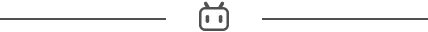
Relic Hunting With Coral! 小灯笼刮刮乐
时间:8月22日——9月5日
参考往期同名活动。
这是一个幸运刮刮乐活动,活动期间,勇士们首次登录游戏角色可获得5次刮奖机会。

活动期间,每次通关推荐地下城可获得2次刮奖机会,每日最多额外获得5次。
活动期间,每次通关高级地下城可获得2次刮奖机会,每日最多额外获得2次。
每周一共1个棋盘。
每日的刮奖次数会在次日17点重置。
每周二17点重置剩余的刮奖机会、领奖记录以及刮奖板。
刮奖时有机会获得以下奖励
夏日庆典银币礼盒(20/30/40/50个)
金绿柱石礼盒(10/20/30/40/50个)
灵魂之源礼盒(2/5/10个)
高级地下城入场券自选礼盒
成长胶囊(50%)
升级券(Lv1-109)
自定义次元晶体3个
刷图点数(15)
装备品级调整箱礼盒(5个)
斗神之吼灵药礼盒(10个)
抗疲劳秘药(30点)
幸运机会礼盒(恢复药剂,刮开时获得一次额外刮奖机会)
幸运遗迹(金绿柱石100个,刮开时会以幸运炸弹为中心开启周围的8个刮奖格子)
超级幸运遗迹(金绿柱石150个,会以超级幸运炸弹为中心开启同行同列所有刮奖格子)
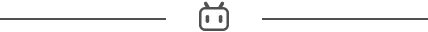
本次更新的内容播送完了,感谢您收看。有何疏漏谬误之处,不吝指正,鄙人不胜感激。获取更多新闻资讯,您还可以关注DNF美服吧。
翻译:鄙人
原文:DNF美服官网
编辑:鄙人
制作:鄙人
发行:DNF美服吧
DMTB Media
2023-08-22
转载请注明出处:dnf美服吧

(练手成果,感谢《电脑报》32期报纸的Blender教程,详见这条动态)

