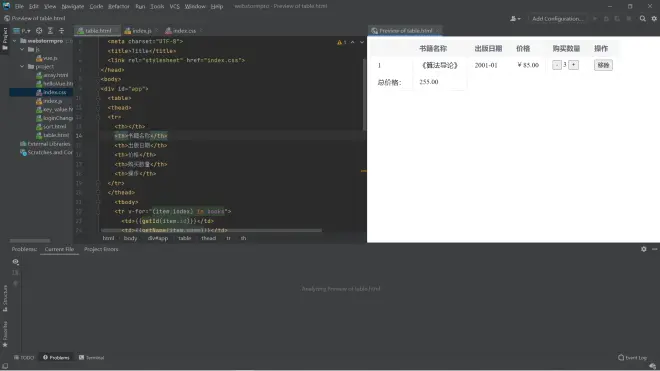Vue从零开始总结17
实现简易购物车:
项目需求:有目录,有编号,数量可加减,有出版日期,总价格实时更新,不想要可以移除
html中
<!DOCTYPE html>
<html lang="en">
<head>
<meta charset="UTF-8">
<title>Title</title>
<link rel="stylesheet" href="index.css">
</head>
<body>
<div id="app">
<table>
<thead>
<tr>
<th></th>
<th>书籍名称</th>
<th>出版日期</th>
<th>价格</th>
<th>购买数量</th>
<th>操作</th>
</tr>
</thead>
<tbody>
<tr v-for="(item,index) in books">
<td>{{getId(item.id)}}</td>
<td>{{getName(item.name)}}</td>
<td>{{getDate(item.date)}}</td>
<!--保留两个小数,自动作为参数传递给过滤器showPrice-->
<td>{{item.price|showPrice}}</td>
<td>
<button @click="decrease(index)" :class="item.count<=0?'cloak':''">-</button>
{{item.count}}
<button @click="increase(index)">+</button>
</td>
<td><button @click="removeBtn(index)">移除</button></td>
</tr>
<tr :class="books.length==0?'cloak':''">
<td>总价格:</td>
<td>{{priceTotal.toFixed(2)}}</td>
</tr>
</tbody>
</table>
</div>
<script src="../js/vue.js"></script>
<script src="index.js"></script>
</body>
</html>
js中
const app=new Vue({
el:'#app',
data:{
books:[
{
id:1,
name:'《算法导论》',
date:'2001-01',
price:85,
count:1,
} ,
{
id:2,
name:'《LINUX编程》',
date:'2001-01',
price:59,
count:1
},
{
id:3,
name:'《编程思想》',
date:'2001-01',
price:95,
count:1
},
{
id:4,
name:'《代码简化》',
date:'2001-01',
price:128,
count:1
}
]
},
computed:{
priceTotal(){
let total=0;
// for (const i in this.books) {
// total+=this.books[i].price*this.books[i].count;
// }
for (const item of this.books) {
total+=item.price*item.count;
}
return total;
}
},
methods:{
increase(x)
{
if (x==this.books[x].id-1)
{
this.books[x].count++;
}
},
decrease(y){
if (y==this.books[y].id-1&&this.books[y].count>0)
{
this.books[y].count--;
}
},
getId(id){
return id;
},
getName(name){
return name;
},
getDate(date){
return date;
},
// getPrice(price){
// return '¥'+price.toFixed(2);
// }
removeBtn(z){
this.books.splice(z,1);
if (this.books.length==0){
alert('购物车为空');
}
}
},
filters:{
showPrice(price){
return '¥'+price.toFixed(2);
}
}
})
css中:
table{
border: 1px solid #e9e9e9;
border-collapse: collapse;//合并边框为一个
border-spacing: 0;//相邻单元格的边框距离
}
th,td{
padding: 8px 16px;
border: 1px solid #e9e9e9;
text-align: left;
}
th{
background-color: #f7f7f7;
color: #5c6b77;
font-weight: 600;
}
.cloak{
visibility: hidden;
}
效果如下: